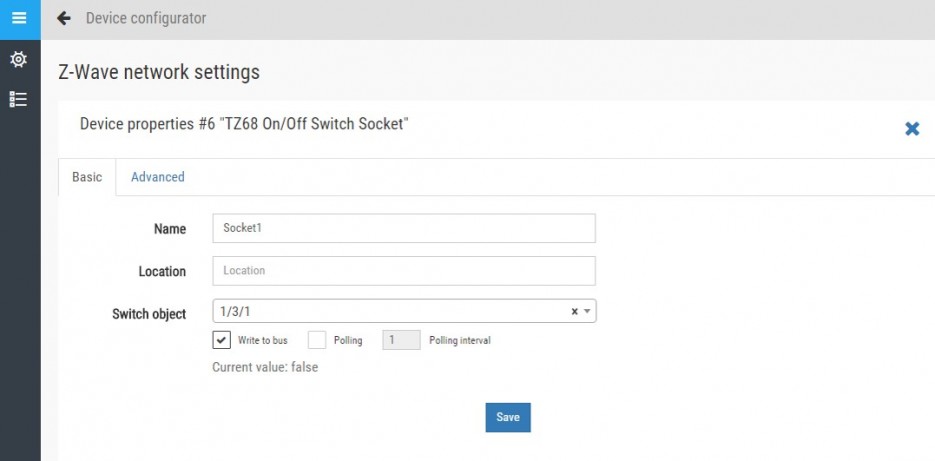Z-Wave integration in LogicMachine
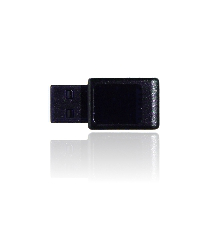 Example: Z-Wave integration in LogicMachine
Example: Z-Wave integration in LogicMachine
Task
The following example shows how to add Z-Wave support in LogicMachine and map Z-Wave objects to LogicMachine’s (KNX) objects.
Currently ZWave Me USB stick is supported, it can be bought here. This solution will not work on Load Balancer.
Enter App store on LogicMachine first screen
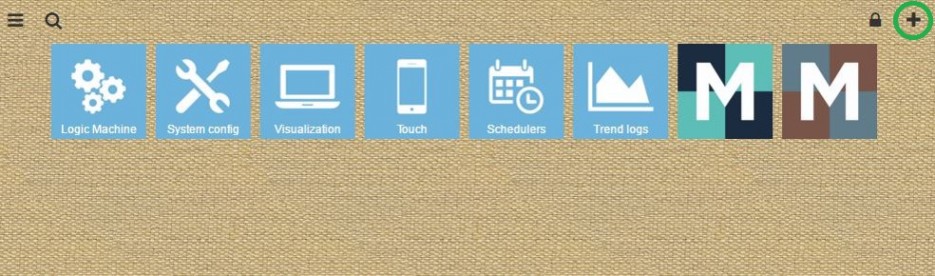
Enter Z-Wave app from first screen of LogicMachine

Start Z-Wave daemon
In the upcoming firmware (4.2016) the daemon will be started automatically. In current stable release you need to manually start it every time LM reboots. Add the following line in init script in LogicMachine section as a temporary solution:
os.execute(“/home/apps/usr/sbin/zwave /home/apps/usr/share/openzwave/ /tmp/log/ /dev/ttyACM0 /home/apps/usr/share/zwave/handler.lua”)
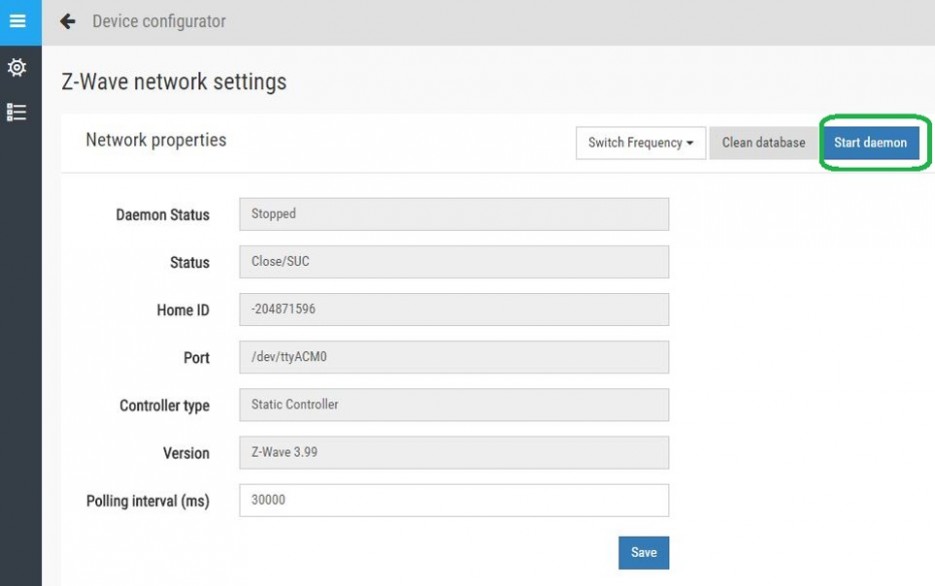
Add device
In List of Devices, click Add Device button. The USB transceiver is now in learning mode, you need to press appropriate button on the ZWave sensor to add/remove it in the list
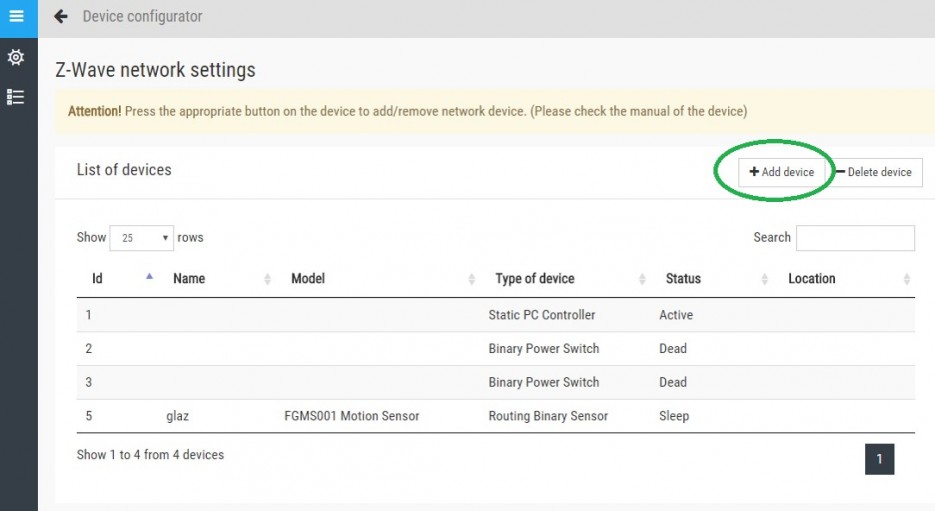
When appropriate button on Z-Wave device is pressed, it appears in the list of devices.
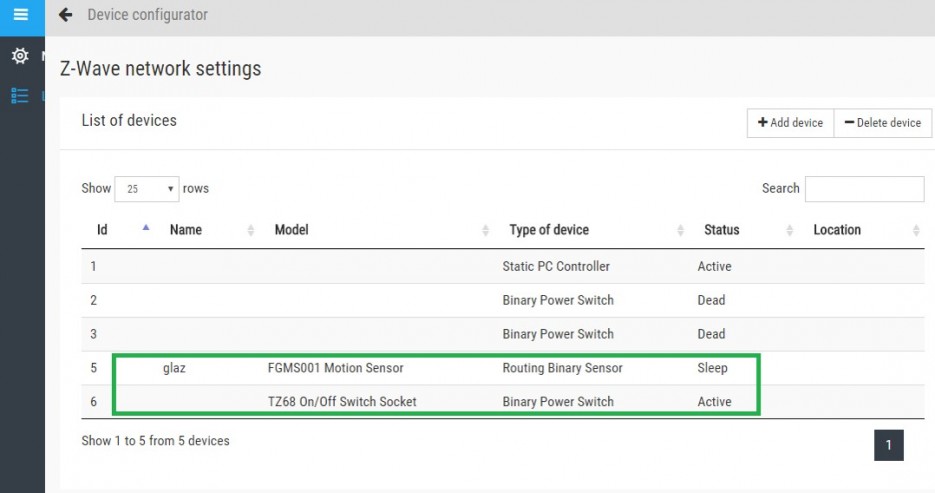
Configuration of Z-Wave device
You can now configure Z-Wave device by clicking on the entry . Depending on the device profile specific configuration is available to be mapped to KNX group addresses. In Advanced tab there are advanced parameters for the device.