Firmwares
Logic Machine firmware version 2024.04
You can find the hardware model in the “Upgrade firmware” window:
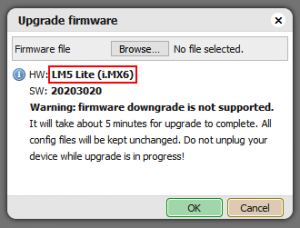
LM5 Power devices with i.MX6 CPU
LM5 Lite (3 DIN units): 📥︎ image file | 📥︎ signature
LM5 Lite + Ext (4 or 6 DIN units): 📥︎ image file | 📥︎ signature
LM5 Reactor GM KNX: 📥︎ image file | 📥︎ signature
LM5 Reactor GM CANx: 📥︎ image file | 📥︎ signature
LM5 Reactor Dimmer KNX: 📥︎ image file | 📥︎ signature
LM5 Reactor Dimmer CANx: 📥︎ image file | 📥︎ signature
LM5 Reactor IO V2/V3: 📥︎ image file | 📥︎ signature
LM5 Reactor IO V2/V3 + LTE: 📥︎ image file | 📥︎ signature
LM5 M4 (4 DIN units): 📥︎ image file | 📥︎ signature
LM Wall (Ambient V2): 📥︎ image file | 📥︎ signature
Logic Machine firmware version 2023.06 for devices with old CPU (i.MX28)
LM2 IMX: 📥︎ image file | 📥︎ signature
LM3 V1 (4 x RS-485): 📥︎ image file | 📥︎ signature
LM3 V2 (3 x RS-485 and 1 x RS-232): 📥︎ image file | 📥︎ signature
LM4: 📥︎ image file | 📥︎ signature
LM5 Lite (3 DIN units): 📥︎ image file | 📥︎ signature
LM5 Lite + Ext (4 or 6 DIN units): 📥︎ image file | 📥︎ signature
LM5 4 DIN units: 📥︎ image file | 📥︎ signature
LM Wall (Ambient): 📥︎ image file | 📥︎ signature
LM Reactor Lite: 📥︎ image file | 📥︎ signature
LM Reactor V1: 📥︎ image file | 📥︎ signature
LM Reactor V2: 📥︎ image file | 📥︎ signature
LM Reactor V3: 📥︎ image file | 📥︎ signature
📥︎ Extra packages (i.MX28 CPU)
Note! Please make Backup in Logic Machine / Utilities before doing the upgrade. When upgrading from older versions your project can be lost during the upgrade. After the upgrade clear your browser cache and restore the backup.
Streaming Player firmware
📥︎ Streaming Player IMX6 firmware 2019.10.1
📥︎ Streaming Player IMX28 firmware 2019.10.1
Recovery image for Logic Machine and Streaming Player
Please follow this guide to find out how to reflash the micro SD card in case the device is not accessible.
If you could not find the needed documentation or firmware, please contact us by email info@openrb.com and we will provide it to you via email.