HomeKit integration
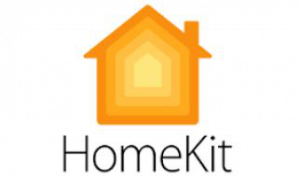
1. Go to LM app store and select from menu Install from file, select the app and allow to install package without signature (download installation package from our user forum).
2. Go to the app and create your devices.
3. Make sure to press Apply changes after each modification.
3. To add LM to Homekit app on iPhone/iPad go to the app on your device, press + and Add Accessory.
4. Select QR code on LM Homekit app and scan it via your iPhone/iPad
5. Follow instructions on the screen.
Further assistance can be found in this forum thread