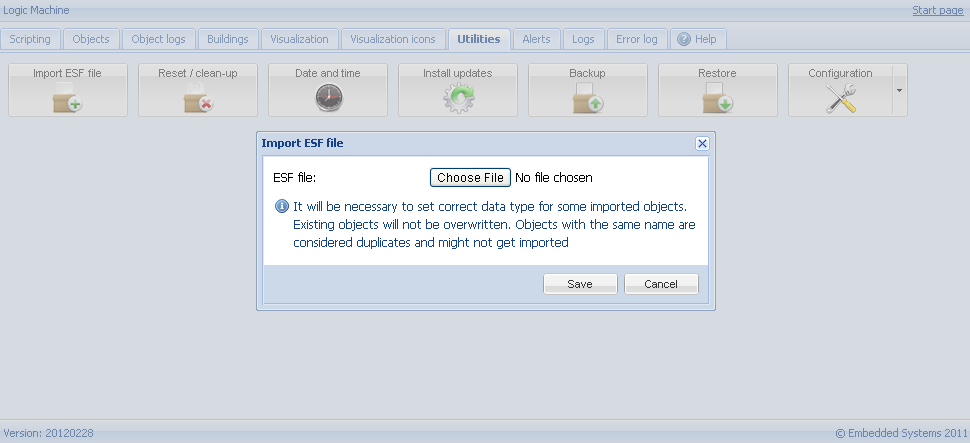Import objects from ETS into LM2
Example: Import objects from ETS into LM2
Create ESF file in ETS
- In ETS open the project you want to export
- Go into File -> Extract Data (e.g. OPC)
- Click on the Export button next in the Export to OPC Server section
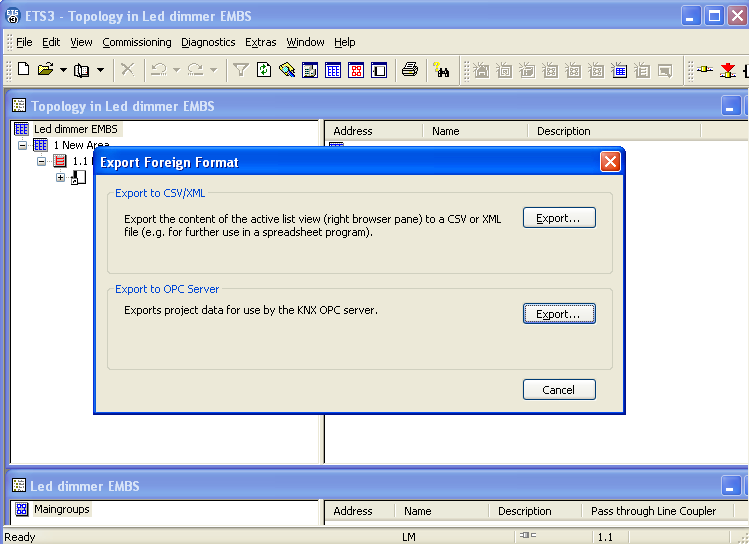
Import ESF file in Logic Machine
- Import the created ESF file in Logic Machine -> Utilities -> Import ESF file
- Imported objects will automatically appear in Objects tab