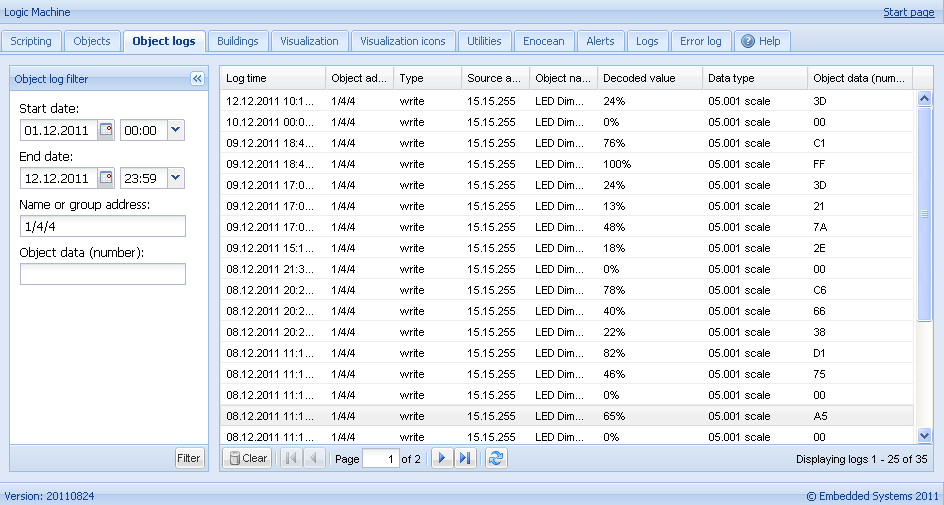Enable KNX/EIB object logging
Example: Enable KNX/EIB object logging
KNX specific configuration in Logic Machine
- Connect to Logic Machine (Logic Machine) with default access parameters (IP: 192.168.0.10; login/password: admin/admin)
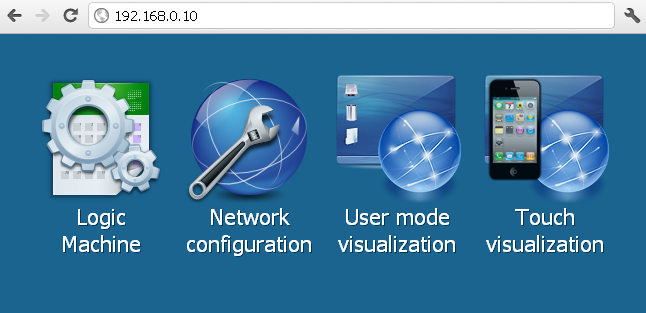
Enable KNX/EIB object logging
Enable logging for specific objects in Objects tab by checking Logging enabled. Now each time the object changes it’s value, a new log entry will be created with this event.
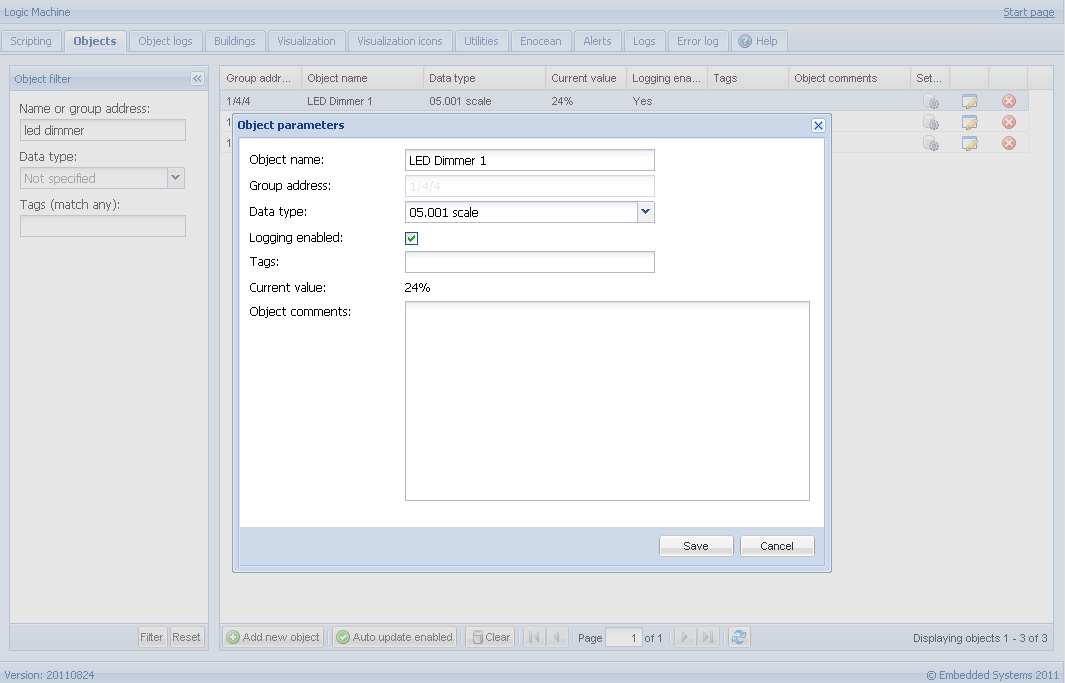
The log history is available in Object logs tab. You can filter the necessary object by choosing time Start date, End date, object name or group address, specific object data.