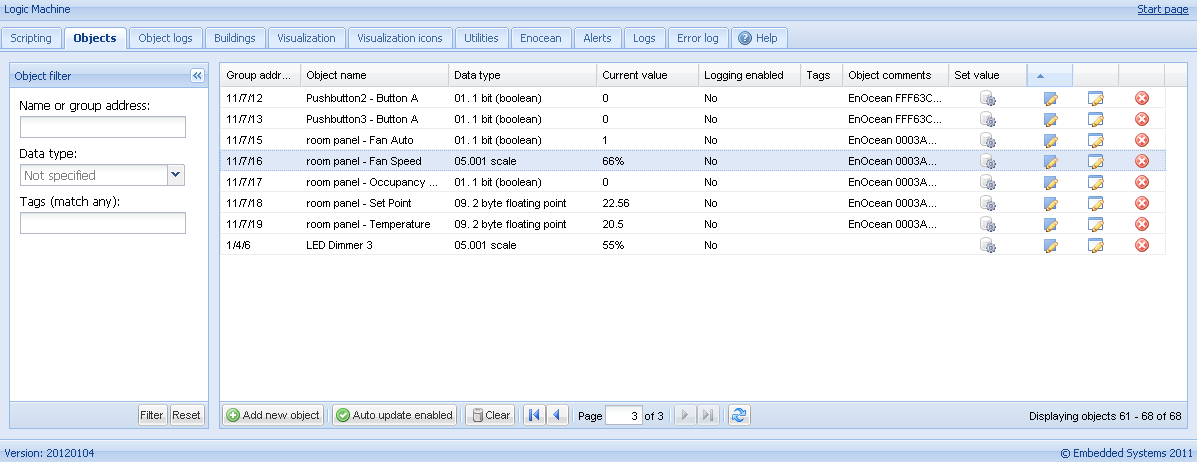Bi-directional communication with EnOcean devices through LM2
Example: Bi-directional communication with EnOcean devices through LM2
EnOcean interfaces
EnOcean to USB gateway once connected to Logic Machine 2, appears in Enocean -> Interfaces tab after reboot.
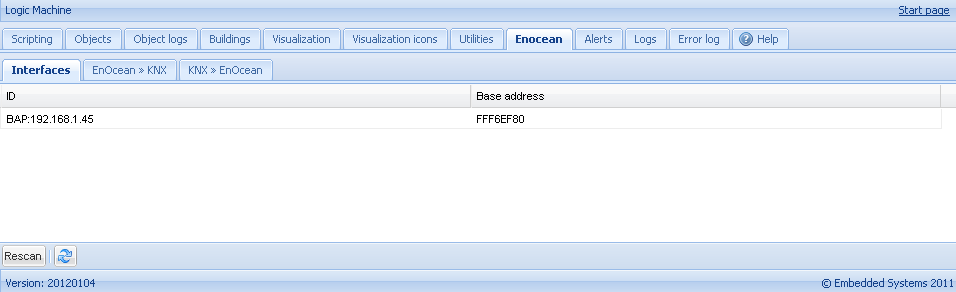
EnOcean to KNX mapping
All EnOcean devices connected to EnOcean USB gateway appears in Enocean->KNX section.
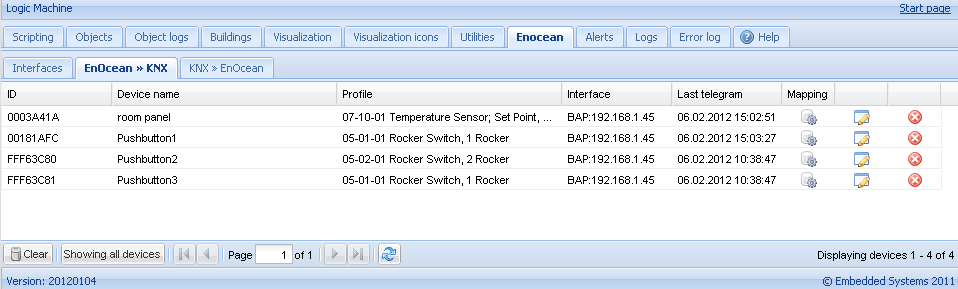
Connected device profile should be set by clicking on the specific raw.
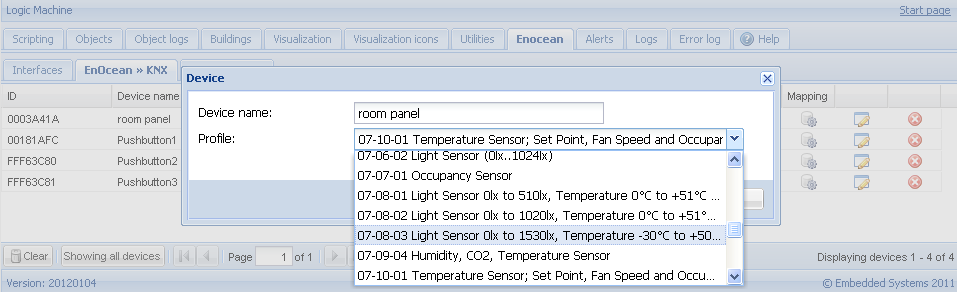
When the device profile is set, you can map it with specific KNX group address by clicking on Mapping icon.
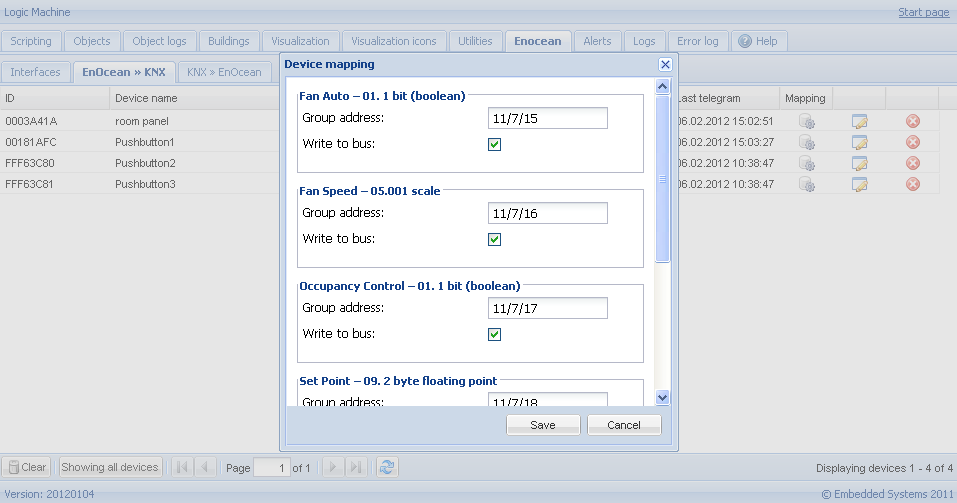
When the raw of respective device gets light green, means gateway received a telegram from it.
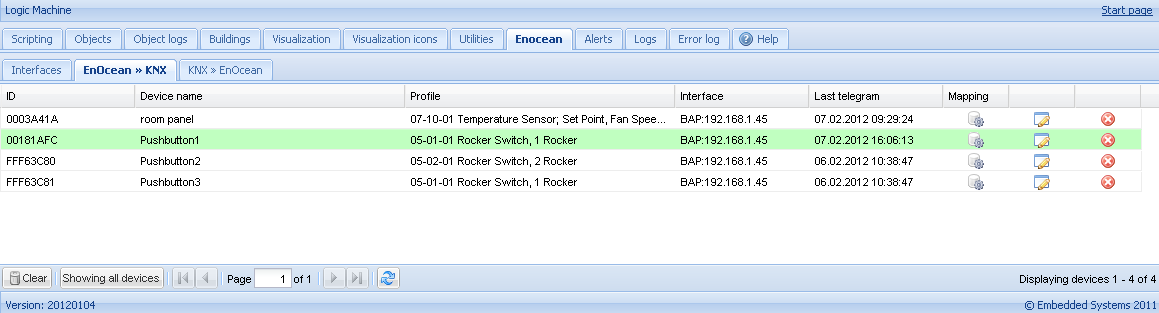
KNX to EnOcean mapping
You should click on Add new device button to add EnOcean device which will be communicated from specific KNX object.
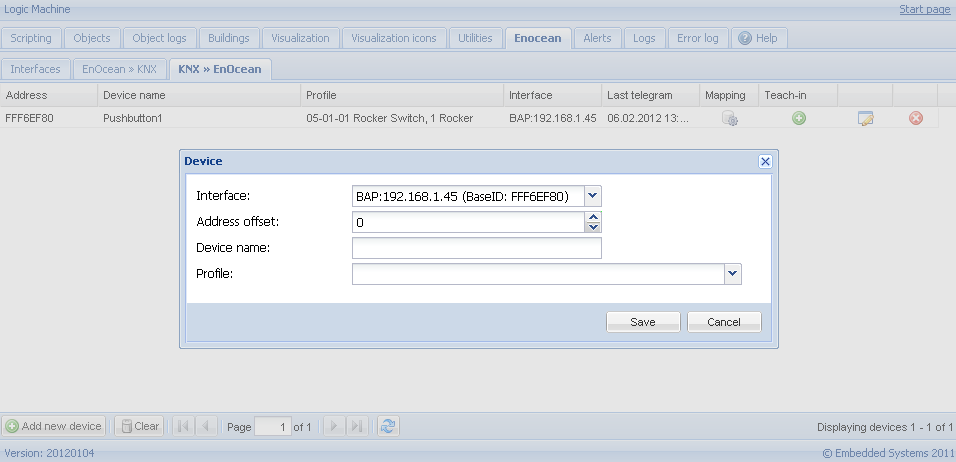
Once the device is added, you should pair it with specific device in EnOcean network.
Note! EnOcean device should be set in learning mode in order to pair it successfully.
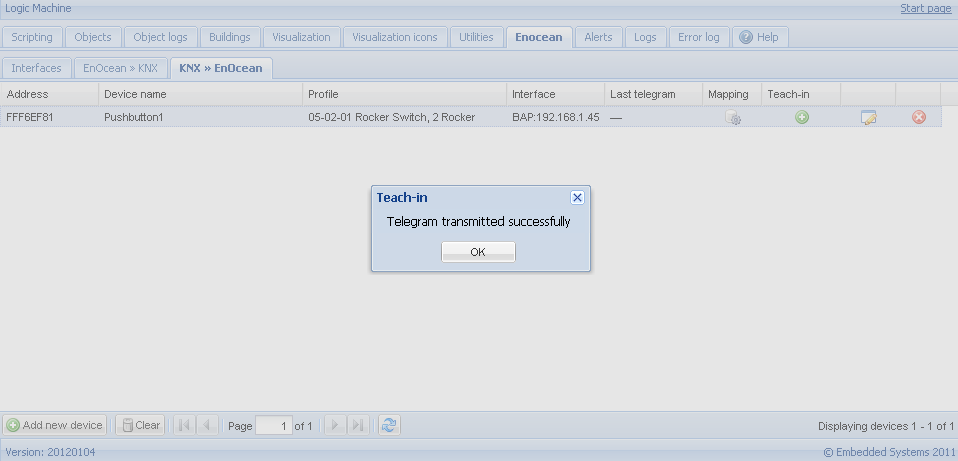
Further you can map this device with specific KNX addresses. When KNX object value will be updated, the telegram will be sent to EnOcean device.
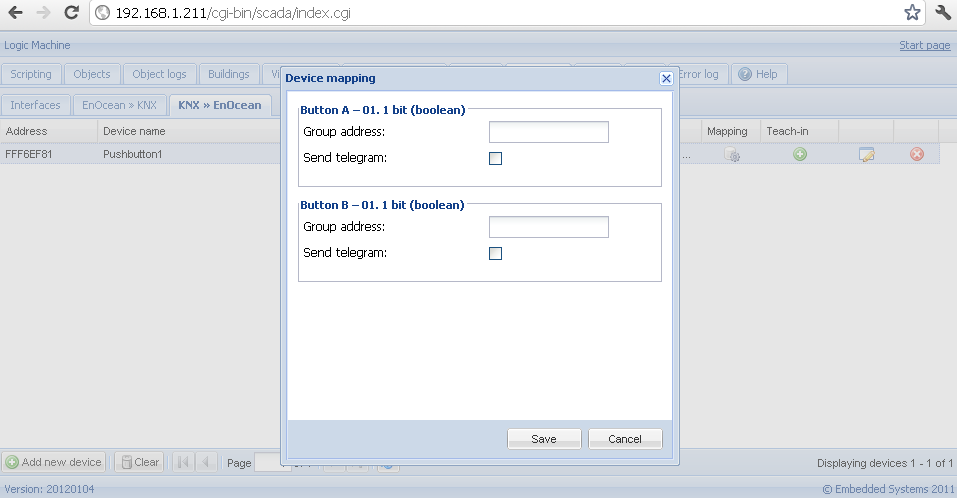
You can see the newly created mapping objects in the Objects tab.