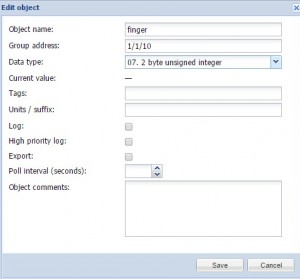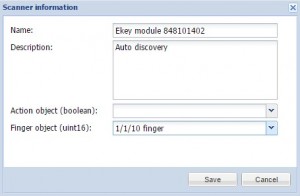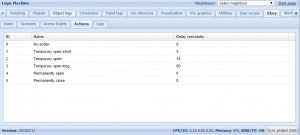Ekey biometric scanner interconnection with LM
Example: Ekey biometric scanner interconnection with Logic Machine
Task
The following example will show how to interconnect Ekey finger scanners directly to LogicMachine’s RS-485 port and do the necessary configuration.
List of supported Ekey scanners
Here is the list of supported Ekey scanners.
Install Ekey packages
On LogicMachine3 or newer device install the LuaEkey and Scada-Ekey packages through System configuration –> System –> Packages. You can download them from Downloads –> Firmwares, Aditional packages
Reboot LogicMachine after this is successfully done.
Connect scanners
Connect ekey module scanners to LogicMachine’s RS-485 port. Use second RS-485 if there are more than 1 RS-485 on LogicMachine.
RS485 A <--> Ekey pin2 (yellow)
RS485 B <--> Ekey pin1 (green)
On one RS-485 you can connect a group of max. 8 Ekey module scanners.
LED on the scanner doesn’t blink if the communication is ok (steady Blue).
Scanner detection
Scanners should be automatically detected in Ekey –> Scanners window
Create 2-byte object
Create 2 byte unsigned integer object in Objects which will be grp address for specific scanner finger reading
Specify the created grp address as Finger object in Ekey –> Scanners section by clicking on specific scanner
Enroll fingers
Enroll finger for specific user on specific scanner. In Ekey –> Users click ENROLL, choose User, define finger and scanner. Press Save. In 30sec time you will have to enroll your finger three times. The scanner will turn on Orange LED, once the reading is done well,, it will be Green. And so three times.


By clicking on User, you can define Open time for specific finger enrollment
Time frames are defined in Ekey –> Actions
Define access rights
Define access rights in Ekey –> Access Rights for users

Script to decode user/finger pair (fingers start at 0, users at 1)
- value = event.getvalue()
-
- user = bit.rshift(value, 4)
- finger = bit.band(value, 0x0F)
-
- alert('User: %d, Finger: %d', user, finger)