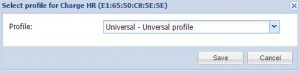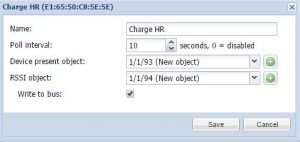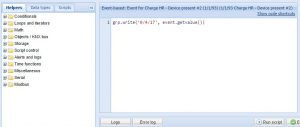Bluetooth presence detection and RSSI
Example: Bluetooth presence and signal level detection
Task
Mostly Bluetooth integration into LogicMachine is used for presence detection which brings possibility to launch specific scene or objects once Bluetooth device appears or disappears in visibility zone of LogicMachine. Also by knowing RSSI (signal level) you can activate specific objects, for example, switch on light when Bluetooth band is approaching LogicMachine Ambient.
Adding profile
Download and unarchive General profile file. Add it in LogicMachine BLE tab.
Assign Universal profile to the found BLE device, in this example – Fitbit Charge HR
Map Presence and RSSI to KNX grp address
Create event-based script for presence object
In Objects tab see that both grp addresses are changing values.
Click on Event-based script icon near Presence object 1/1/93 and add following code which will change the value of the object 0/4/17 to true or false depending on appearance/disappearance of BLE band.