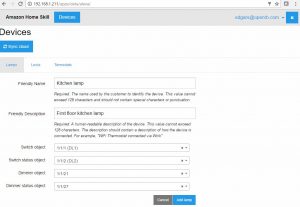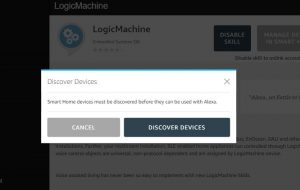Amazon Echo (Alexa) integration
Example: Amazon Echo (Alexa) integration
Task
This example will show how to integrate Amazon Echo (alexa) voice assistant into LogicMachine to be able to control your installation.
With LogicMachine Skills for Alexa, you can now speak to your KNX, BACnet, ModBus, EnOcean, DALI and other protocol installations. Further, your multiroom installation, BLE enabled home appliances can controlled through LogicMachine. All voice control objects are universal, non-protocol dependent and are assigned by LogicMachine device.
LogicMachine supports both English and German control commands.
Steps
- 1. Make sure you are running the latest software on LogicMachine
- 2. Make sure LogicMachine has Internet access (correct IP, gateway, DNS is set up in System config -> Network -> Interfaces)
- 3. Create LogicMachine cloud account. This can be done here: https://remote.logicmachine.net/
- 4. On your LogicMachine main screen click on Admin icon and enter your admin password

- 5. Go to app store by pressing + icon

- 6. Select Alexa and install

- 7. On LM main screen click on Amazon app

- 8. Login with your LogicMachine cloud account (created in 3. step) by clicking Sign in

- 9.Add devices which need to be controlled via voice
- 10. Press Sync cloud button

In case of successful syncing, the button change to:
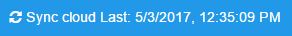
Please note! After each change done on LogicMachine (adding/removing/editing devices) you should:
– click Sync cloud button
– Discover devices from Amazon Alexa interface or via voice command - 11. Go to http://alexa.amazon.com with your Amazon account, in the Skills section look for LogicMachine, click ENABLE

- 12. Login with LogicMachine cloud account, same which was created in 3. step
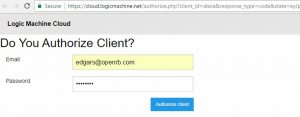
- 13. In the Amazon Alexa interface click on Discover Devices button or ask Echo with a voice command „Alexa, discover devices”
- 14. Alexa will find devices which you have added in the 9. step

- 15. Sample commands for voice control (English):
– Alexa, turn on Scene Home
– Alexa, turn on Good Night
– Alexa, turn on Kitchen light
– Alexa, brighten the Kitchen Lights
– Alexa, turn off Living Room lights
– Alexa, set the Living Room lights to 25%
– Alexa, dim the Living Room Lights
– Alexa, turn on the Living Room fan
– Alexa, set Bedroom temperature to 22 degrees
– Alexa, decrease the Bedroom temperature
– Alexa, increase the Bedroom temperature
– Alexa what is the temperature in Bedroom?
– Alexa, lock the Kitchen Door.
– Alexa, set Kettle to 90 degreesSample commands for voice control (German):
– Alexa, schalte die Szene Zuhause ein
– Alexa, erhelle die Lampe um 30 Prozent
– Alexa, stelle den Wasserkessel auf 90 GradHere is a list of official Alexa commands.