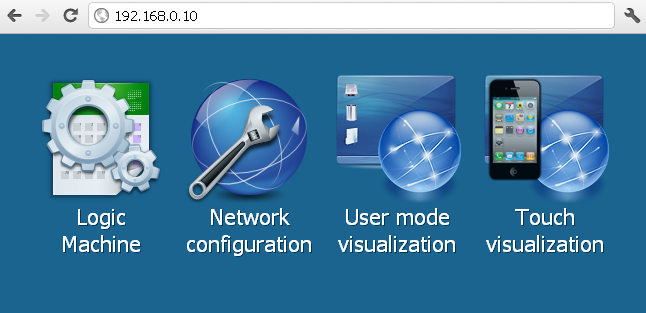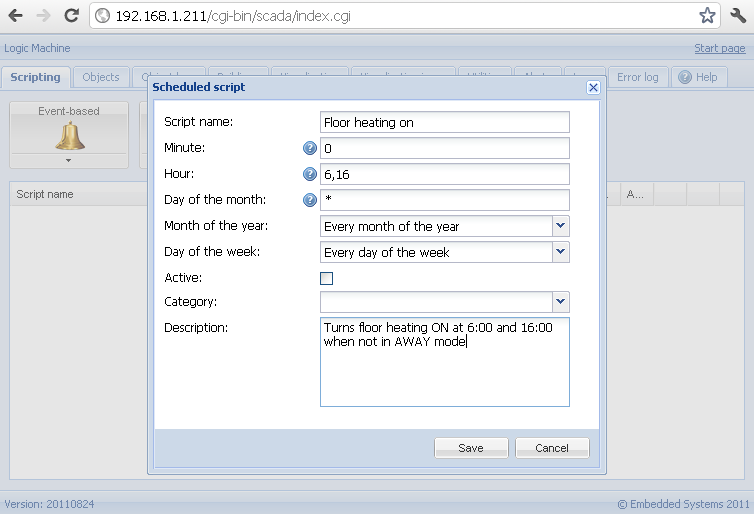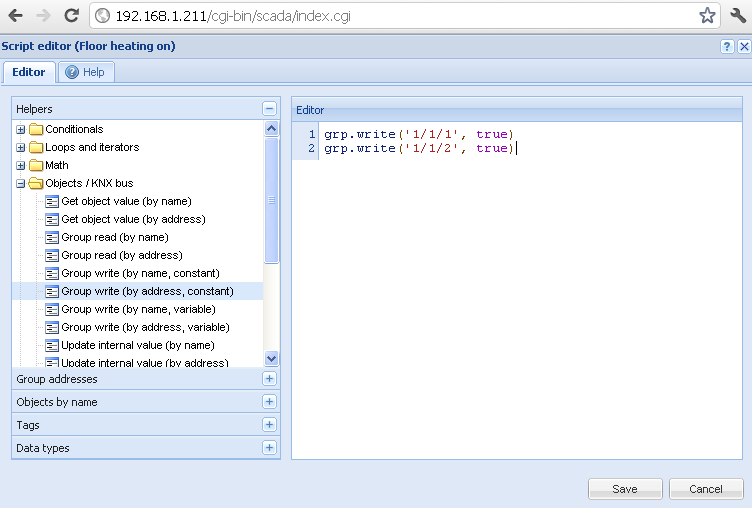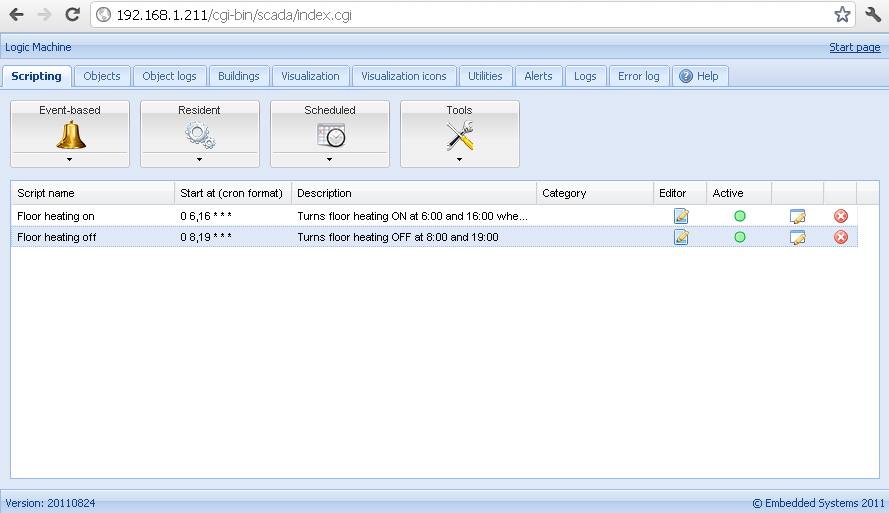Example: Automatically control floor heating with scheduler
Connect to Logic Machine
- Connect to Logic Machine (Logic Machine) with default access parameters (IP: 192.168.0.10; login/password: admin/admin)
Create “Floor heating ON” script
- In scripting tab click on the Scheduled button, then Add new script. In this example the script will be run each day at 6AM and 16AM
- After you have saved the script, click on the icon in Editor column to enter into scripting redactor. Using built-in scripting code snippets on the left side its easy to find the one which fits this case – write specific value in group addresses responsible for switching on/off floor heating in two bathrooms.
- Add similar script with other working hours and opposite group address status to switch off both floors. Activate the scripts by clicking on the RED circle on the right of each particular script (if it’s not done yet).