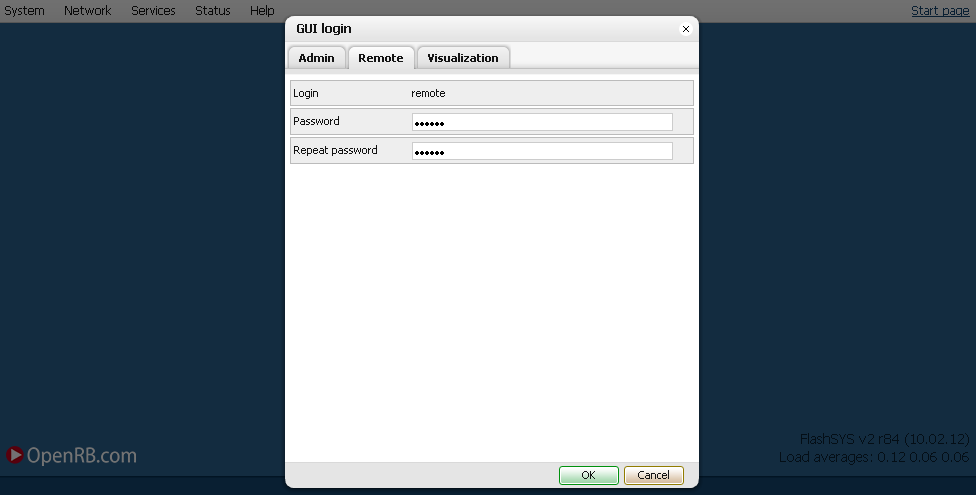Read alerts from LM2 by RSS feeds
Example: Read alerts from LM2 by RSS feeds
Task
Write weather data objects’ data into Alerts and read each alert as RSS feed using specific RSS reader.
Resident program
- Add a Resident script which will write three objects’ data into Alerts once in a minute – current temperature, temperature high, temperature low
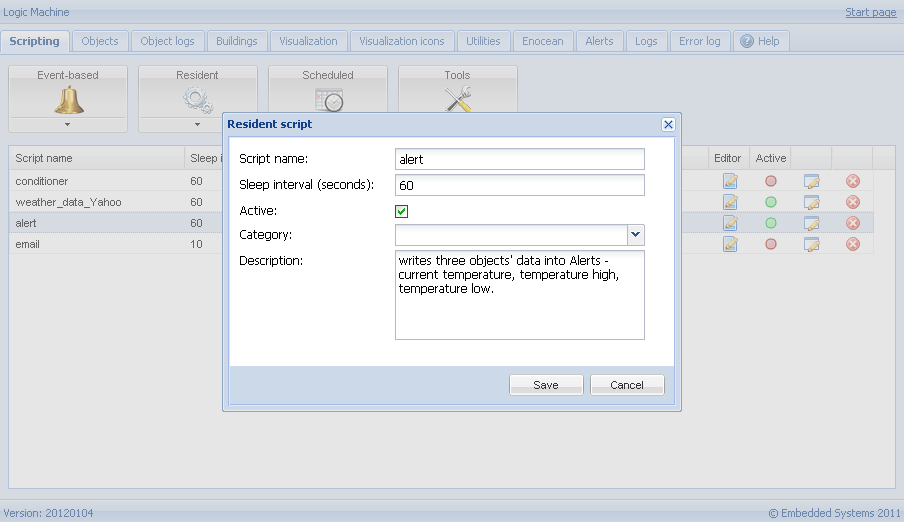
- Edit the script and add the following code:
- t = grp.getvalue('5/1/2')
- t_high = grp.getvalue('5/1/4')
- t_low = grp.getvalue('5/1/5')
-
- alert('Yahoo weather forecast Riga: T: %d; T high: %d; T low: %d', t, t_high, t_low)
- Alerts tab looks like this
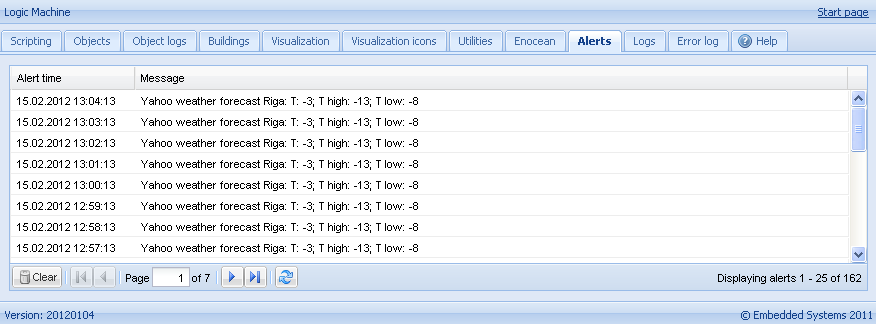
Add new RSS feed in the RSS reader
- Use the following URL:
http://remote:remote@192.168.1.211/cgi-bin/scada-remote/request.cgi?m=rss&r=alerts - 50 latest alerts will be shown
- alert time will be shown in UNIX timestamp, alert date will be shown as RFC date
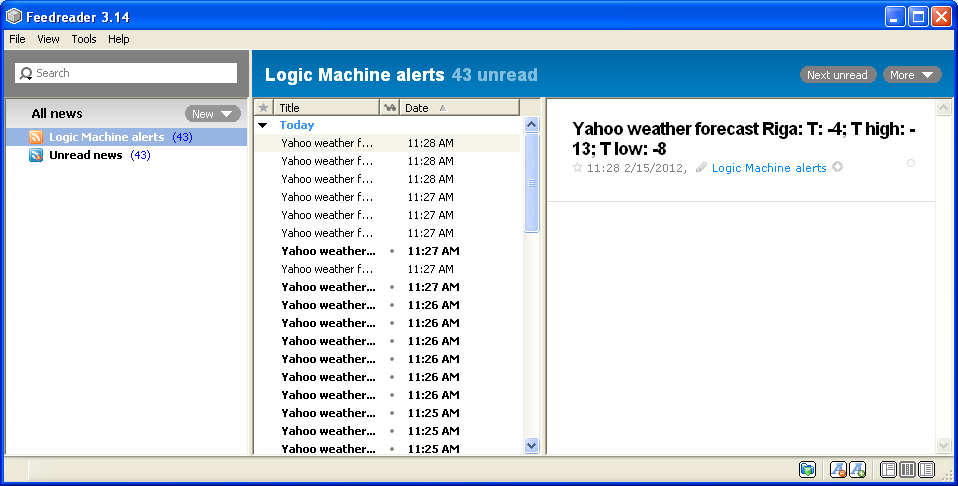
Note! RSS can be used to read Error tab content as well. In this case the URL would look like:
http://remote:remote@192.168.1.211/cgi-bin/scada-remote/request.cgi?m=rss&r=errors
Change password for RSS user ‘remote’
- In the Logic Machine section from the start page, go into Utilities -> Configuration drop-down menu -> User access
- In the Remote tab change the password, click OK